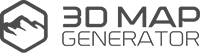Tutorials for the 3D Map Generator – Terrain
How to create hovering paths and isometric labels on my 3D map
Basic Tutorial 5:04 min
This little guide shows how to create hovering paths and isometric labels on your 3D map in Photoshop.
What’s new in version 1.5
Basic Tutorial 9:02 min
That’s the updates:
- Map Library with free example sets
- Texture layer shortcode
- Auto heightmaps
- Random clouds
- New icons and elements
What’s new in version 1.4
Basic Tutorial 14:04 min
That’s the updates:
- new Top-View Map tool with 6 presets
- 7 new seamless legend textures
- updated Contour Lines tool
- updated Water-Level tool
- new Grid tool
How to get a 3D Terrain from Google Maps with own shape
Advanced Tutorial 7:13 min
This tutorial shows you how to get a 3D map of almost any location in the world with your own shape.
Example location: Medford OR, USA
Important: Copy the map view URL, not the satelite URL!
Used shortcuts in this tutorial video:
Take a Screenshot MAC
Take a Screenshot PC
Create a 3D Terrain with Google Maps and heightmaps
Advanced Tutorial 20:32 min
This video shows you how to generate a 3D map of almost any location in the world with pixel accurate texture mapping in less than 10 min!
Important: Copy the map view URL, not the satelite URL!
Used shortcuts in this tutorial video:
Take a Screenshot MAC
Take a Screenshot PC
How does the auto-texturing and gravel tool work
What’s new in v1.3 3:30 min
This video shows how does the new Auto-Texture and the Gravel tool work. Now available as free update v1.3.
How to create an individual 3D typography
Advanced Tutorial 7:37 min
This tutorial shows how to create an individual 3D Typography from a flat text layer. With a simple gradient you can determine the 3D shape itself. Just rename the text layer in „shape“. Of course, other gradients and grayscale height maps can also be applied to the text level. Try it – be creative. There are many opportunities!
How to create a Cross-Section through a volcano
Advanced Tutorial 8:53 min
This video tutorial will show you how to illustrate a volcano during an eruption in less than 10 minutes.
How to change the gradient background preset
Basic Tutorial 1:40 min
This video tutorial will show you how change or edit a gradient background preset.
How to empress a road into 3D map
Basic tutorial 2:21 min
This video shows how to draw a road into the surface of your 3D terrain.
What’s new? – Update v1.1
What’s new in v1.1 4 min
- New features:
3D map from an individual shape - Map edge color picker tool
- Guides tool
- new heightmap brush
- new texture
- 12 new icons
From a heightmap and Google Maps to 3D Terrain
Advanced tutorial 11:34 min
This video shows how to create a textured 3D Terrain map with the 3d-Map-Generator-Terrain from Heightmapper website and Google Maps. Used shortcuts in this tutorial video:
Take a Screenshot MAC
Take a Screenshot PC
Teaser – 3D Map Generator -Terrain
Teaser 9:30 min
See the worlds first height map 3D terrain generator for Photoshop!