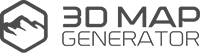Features – Game Map Generator

Maps and Tools
- Isometric map orientation
- Unlimited map size
- 3 basic ground textures
- 4 isometric grids
- Isometric transform tool
- Global light function
GMG Elements
- 23 one-click GMG Elements: water bodies, paths, streets, ditches, canyons, plateaus, lava ravines through grass, snow/ice and desert
- possible from every shape
- 5 Pre-built brushes
Texturing
- 7 pre-built brushes
- 18 high quality textures
- Special effect brushes
- Random textures functions
Icon Library
- 60+ additional Icons and Elements with only one click
- Icon size slider (from CC-2014)
- Icons Library Function to add your own Icons (from CC-2014)
GMG Elements
It’s fun to play with the GMG elements! Because it’s so easy to create one. Just draw a shape and click on a GMG element – done!
All elements match each other perfectly. By the help of masks you can create amazing effects and use every element in an individual way.

High Quality Textures
Every Game Map has its own surface texture requirements. With the 18 high quality textures and the 7 different brushes almost every surface can be built in a fast and professional way. Simply click on the desired texture and start texturing. Every texture has its own presetting of brushes, that can, of course, be edited to fit your personal requirements.
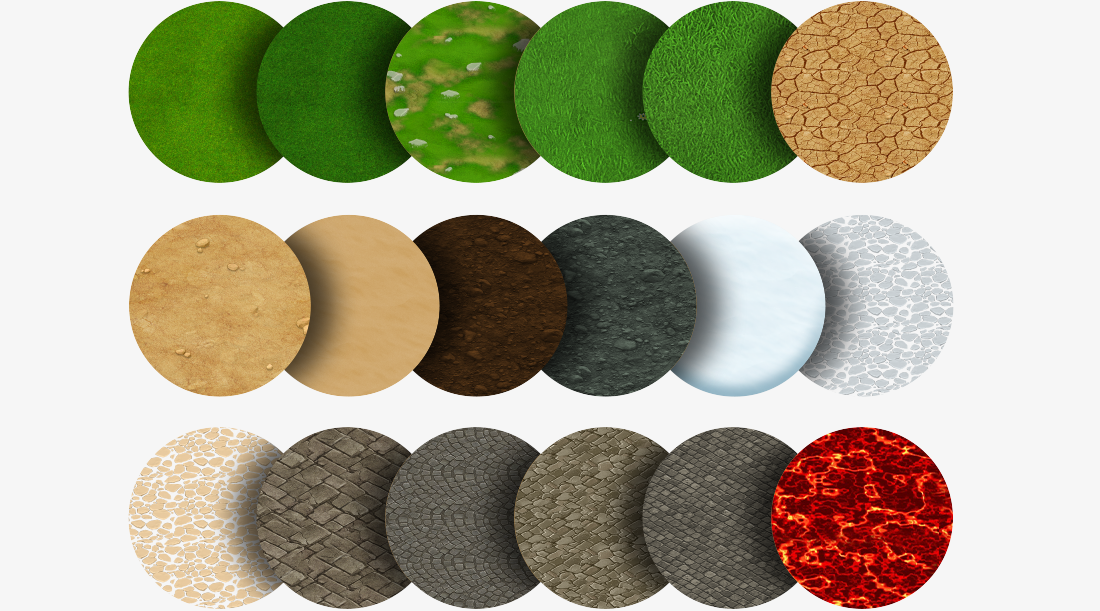
What you get – The Package
Package Details
- Plugin for Mac / PC Photoshop CS6 as ZXP
- Plugin for Mac / PC Photoshop CC-2014 and higher as JSX installation set
- Additional elements including basic_icons.psd
- 22 page short instructions PDF including tutorial video link list
Additional Icon Set
- 60+ detailed basic icons and elements in isometric orientation: Trees and other vegetation, cave entrance, coins, crystal, magic stone circle, house, rocks, stones, bridges and more
- High Quality
- Editable content and colors
Support
If you need support or help: you get it! Please log in your envato account. Use the email form at our profile page to contact us.
If you are reporting an issue give us as much information as possible!
Additional Basic Icons and Elements
Additionally to the Game Map Generator there are more than 60 isometric icons and elements available that make it even more easier to create your basic game map.
More add-ons for the Game Map Generator are planned.
Amazing special icon features
All icons are handmade and very detailed. They can be used in high resolution without problems. But most of the icons have also additional features:
- the colour is changeable
- they are available in right and left view
- the content is editable via Smart Object
- elements can be set visible or hidden as needed
With the Magic Stones it’s simple to create pretty cool maps. You can easily edit the inscription via Smart Objects – the text as well as the colour. They also match perfectly with the Magic Stone Circle, which is editable in the same way.
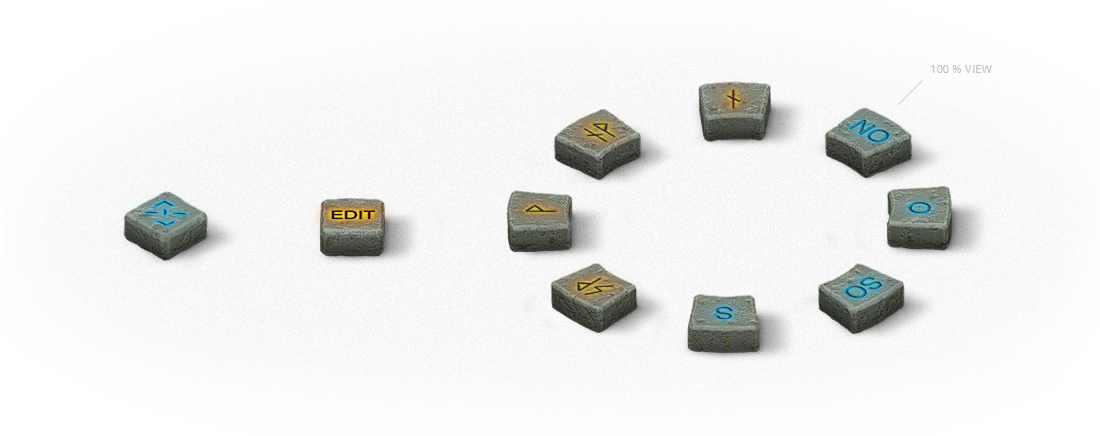
All details and purchase options can be found on our envato homepage.